| | Eduscapes | Home | Information | Time | Opportunities | Tools | Experience | Motivation | Strategies | |
Young people need resources and technologies for thinking, creating, and communicating. They need materials for physical and mental work and place. What tools facilitate your work and the work of students? Use Tools to Facilitate Work
Use PowerPoint to provide starters for activities such as story (PPT), story starter (PPT), I know an old lady (PPT), bluebird (PPT). Use online tools such as those at ReadWriteThink. Try It! Use Flash Simulations and Interactive ToolsMany tools are available online. For example, Scholastic's Flashlight Readers project contains tools for helping students create projects based on books such as Esperanza Rising. The TATE Online project provides a tool for creating and writing about an imaginary city. Thinkport's Villainy, Inc is a project that asks student to use math to solve problems. At Discovery Channel: EarthQuake, you'll find tools to help you learn more about how earthquakes destroy buildings and the importance of good construction. Finally, the Virtual Ecosphere allows you to experiment with your own virtual ecosphere. Go to Flash Projects and explore dozens of interactive websites in specific content areas. K-2 Interactives by Subject Area Creation - My Imaginary City, Book Report Sandwich Station, Magnet Poetry & MadLibs Try It! Think about the importance of ease of access and use. Also, consider ways to promote active thinking, critical and creative thinking, and multiple perspectives and answers. Tools Essential |
| Developed by Annette Lamb, 6/05. Updated 6/07. |

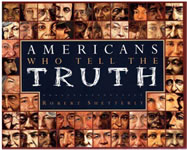 Read
Read