Managing Newsletters
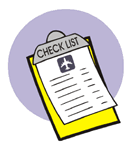 Students need effective learning materials to guide them through the process of creating successful publications. In addition to content area concepts, students also need skills in information and technology. Finally they need skills in communication and collaboration to work as a team in producing materials.
Students need effective learning materials to guide them through the process of creating successful publications. In addition to content area concepts, students also need skills in information and technology. Finally they need skills in communication and collaboration to work as a team in producing materials.
Use the following resources on this page:
- Knowledge, Skills and Standards
- Project Scaffolds
- Classroom Management
- Sample Lessons and Activities
- Student Assessment
Knowledge, Skills, and Standards
Focus on the specific skills needed for successful projects. The most successful activities require critical and creative thinking skills, content area knowledge, as well as collaboration skills.
Content Skills
Look closely at your standards. Performance standards ask students to demonstrate their understanding through writing, speaking, or other means. Newsletters are a perfect vehicle for demonstrating understanding. Ask yourself the following questions about your content area standards:
- What are the most important knowledge and skills in this unit of study?
- What verbs are used to describe the level of understanding required?
- What performances are expected and how can these be demonstrated through text and visual elements found in a newsletter?
Information and Technology Skills
In addition to the content aspect of newsletter, students need the information and technical skills to identify, collect, evaluate, organize, synthesize and publish information for a given need. This involves use of a range of technology such as the computer, software packages, electronic keyboards, digital cameras, scanners, and other tools.
- Information Fluency
- File Management Skills
- Keyboarding Skills
- Editing and Publishing Tools Skills
- Visual Design and Layout Skills
Project Scaffolds
In addition to specific skills, students also need guidance throughout their project. Books, website, videos, maps, documents, and other resources are essential. Also, students need support materials such as worksheets, assignment guidelines, concept maps, and rubrics to guide their progress.
Reception Scaffolds
Students need tools to help them organize the large volume of information they find in the library, online, and through their peers. Lists of guiding questions, anticipation guides, and assignment checklists help students deal with this information.
Transformation Scaffolds
A common problem with young writers is the issue of copying. Transformation scaffolds provide students with assistance in working with data and information. Student might create a concept map, timeline, comparison chart, or other visuals to help them analyze data, organize ideas, and synthesize information.
Production Scaffolds
Rather than teaching entire classes in Word, Publisher, or other software, consider the development of mini-lessons and handouts explaining particular procedures. Also assign students roles and ask students to help each other.
For more information, go to my page on Strategies and Scaffolds.
Classroom Management
Many classroom newsletters are organized by teams with specific schedules and roles. These assignments may remain the same all year or change with the production schedule or instructional unit.
Newsletter Roles
Advertising Director – coordinates advertisements, classified ads, and other marketing elements
Art Director – designs, selects, and creates artwork for the newsletter including clipart, logos, line art, scanned art, and photographs
Assistant Editor – assists editor in directing projects
Copy Editor – proof-reads and edits the final copy before it goes to the printer
Columnist – in charge of writing a particular re-occurring column such as sports or book reviews
Editor-in-Chief – the person in charge of the newsletter making all final decision
Fact Finder – checks for errors in content and expands basic information
Layout and Design – organizes articles into standard newsletter template
Staff Reporter – writes articles for the newsletterManagement Ideas
Here are some ideas for classroom management of team and "whole class" projects":
- Provide good models for students to explore and evaluation. Show them professional newsletters as well as student-produced newsletters.
- Develop a few whole class activities such as selecting the logo and masthead that will be used by all groups. Develop a catchy thematic title.
- Create a class "newsletter headquarters" that contains group topic brainstorms, schedule, timeline of progress, assignments, responsibility chart, lists of jobs "to do"
- File management is a huge concern. Create a standard way of naming files such as newsfall04 or letterweek1. Consider assigning standard names for children to avoid duplicate names such as suenews1 or ljarticle4.
- When articles are ready for publication, it's time to have another group meeting to determine placement of articles. Consider printing articles as single columns to get a feel for length. Or, show students what 100 words "looks like" in a column so they can just content length.
- Ask everyone to read the newsletter three times. Once for content, once for technical aspects, and once backwards to catch small errors.
Sample Lessons and Activities
The following websites contain sample lessons, WebQuests, and activities that incorporate newsletters as a final product.
Be sure to check out Creating a Classroom Newspaper (Grades 3-5) from ReadWriteThink website.
Lesson Collections
- ReadWriteThink Printing Press - A couple dozen GREAT lessons that incorporate newsletter, newspaper, or brochure creation.
Lessons
- 1920s Newsletter (Social Studies)
- 9 Weeks Class Newsletter (Grades 9-12)
- ACC Basketball Newsletter (Math, Grades 6-8)
- All the News That's Fit to Print (Grades 7-8)
- Classroom Newsletter (Grades 5-12)
- Daily Athenian: A Greek Newspaper Project
- Documenting a Historic Climb of Mount Everest (Grades 7-12)
- Ecosystems Online from Education World (Grades 6-12)
- English Historical Newsletter Project (Grade 12)
- Extra! Extra! News in Amber (Grade 11)
- Extra! Extra! Read All About It from GA (Grade 4)
- Get the Reel Scoop: Comparing Books to Movies
- Jamestown Newsletter
- How Does My Garden Grow? Writing in Science Field Journals
- Mark Twain: A Report from the 21st Century
- Math Newsletter
- Natural Disasters
- Newsflash from Asia (Grade 7)
- Newsmakers (Grade 2-4)
- Newspaper - Ancient Rome (Grade 6)
- Newspaper Reporting and Writing (Grades 6-8)
- A Newsworthy Book: An Alternative to the Book Report (Grade 7)
- Nutrition and Health (High School)
- Organization of a Newspaper and the Parts of a News Article
- Replica of a Period Newspaper/World Literature (Grade 10)
- Surviving AIDS
WebQuests
- Anthrax WebQuest (High School)
- Bicycle Safety WebQuest
- Child Development and Positive Discipline
- Civil War Battles: The Reporter's Perspective
- Civil War Crier
- Colonial Newsletter (Middle School)
- Dragonwings by Laurence Yep WebQuest (Grade 7) - excellent example!
- Electricity WebQuest
- Extra Extra: To Kill a Mockingbird
- Extra Extra: The Colonial Crier
- Gardening WebQuest
- Great Horned Owls (Elementary School)
- Happy and Healthy: A Safety WebQuest (Grade 3)
- Hedgehog (K-6)
- Kemps' Ridley Sea Turtle WebQuest (Elementary School)
- Landfill Controversy
- Japan Newspaper WebQuest (Middle School)
- Medieval Japan Newspaper Webquest (Middle School)
- Medieval Madness (Middle School)
- Mythology WebQuest (Grades 7-9)
- Mythology
- Native American WebQuest (Middle School)
- Natural Disaster WebQuest
- Nutrition WebQuest
- Portrait of a Soldier: Civil War WebQuest
- Science Newsletter WebQuest
- Student Chronicles
- Understanding Eating Disorders (High School)
- WebQuest World Religions (Middle School)
- WebQuest Design Patterns - lots of ideas that could incorporate newsletters
- What's the Weather Like Today?
- Who are you?
- Women in Science
- World War II
- You're Going Back In Time
Student Assessment
Rubrics, checklists, and peer-evaluations are just a few of the many ways to assess student work. My first choice is a rubric maker that will create a rubric from categories of your choice:
- RubiStar from 4teachers.org (under products is a newspaper option)
Use the following newsletter rubrics for ideas. Then, create your own.
- Confederation Newspaper Rubric from Enoreo CA
- Good Old Days Newspaper from Purdue
- Kemp's Ridley Sea Turtle WebQuest Rubric
- Newspaper Article Rubric from BCPL
- Newsletter Assessment from Hawaii
- Newspaper Report Rubric from Catholic Forum
- Newspaper Rubric from VA
- Newspaper Rubric from TN
- Newsletter Evaluation Rubric from Intell (PDF file)
- Newspaper Rubric from Intell (DOC file)
- Newsletter Rubric from San Diego Schools
- Newsletter Rubric from North Salem, NY
- Newsletter Rubric from Dade Schools
- Newspaper Rubric: Revolutionary Reporting from Albemarle
- Rubric for American Revolution and Colonial Newspaper from MA
- Student Newsletter Rubric from PWCS
General Tools for Making Rubrics
There are many online resources for generating rubrics. Here are a couple favorites:
- Teacher Tap: Student Project Assessment - many links to rubric maker