 The Learning Environment Puzzle:
The Learning Environment Puzzle:
Focus, Resource, Tools, and Spaces for Thinking and Learning
In his book Flow, Mihaly Csikszentmihalyi (1997) describes the characteristics of people who are in the "zone" where creativity and learning peak. These "flow states" require that people have clear goals, intense involvement, complex challenges, and feedback on progress. Learn more about Flow and Healthy Learning Environments.
Learning Environments
Identify a learning focus, organize resources, provide tools, and design a learning space for student exploration. Start by collection a variety of materials:
- Topics: Fact/Fiction, Folklore, Mythology, Life Science
- Books:
- Puff the Magic Dragon Book and Audio CD
- Eragon Book or Playaway
- Saint George and the Dragon Book
- Television and website: DragonTales
- Lesson Ideas
- Lesson: Unicorns, Dragons, and Other Magical Creatures (K-2)
- Lesson: Animals of the Chinese Zodiac (K-2)
- Lesson: Helpful Animals and Compassionate Humans in Folklore (3-5)
- Lesson: Book Report Alternative: Creating a Childhood for a Character (6-8)
- Lesson: Understanding the Traits of Mythical Dragons Created in the Science Classroom (6-8)
- Dragon Theme Ideas
- WebQuest: Gila Monsters: Dragons or Dinosaurs?
- Historical Images: NYPL: Dragons
- Dragons in Art: Saint George and the Dragon
- Websites
- Discovery Animal Planet: Dragons
- Dragon Stone
- Wikipedia: Dragon, Dragons in Mythology
- Articles: Sea Dragons Sharing Secrets in Captivity from National Geographic
- Articles: Trapping Komodo Dragons for Conservation from National Geographic
- Tools: ReadWriteThink Student Materials
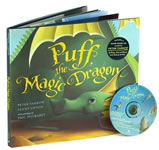

Learn more at Get FIT: Fired Up with Information and Technology.
Each teacher and child is unique. How do you bring all the pieces together to create these types of optimal experiences? As you think about designing learning environments, consider the following four areas: Learning Focus, Learning Resources, Learning Tools, and Learning Spaces.
Learning Focus
Through formal and informal lessons, exploration and discovery, and guided experiences, establish engaging pathways and opportunities to learning that emphasize challenge and high level skills.
Desired Learning Outcomes. Of course you'll list the required standards, benchmarks, or expectations you're addressing, but beyond those formal expectations what do you envision your students learning?
- How will the student build on existing knowledge, skills, attitudes, and values?
- What do you want your students to be able to do or talk about when they've completed your learning experience, activity, lesson, or unit?
- How will the student be able to apply these understandings to future learning experiences?
Technology tools and resources make copying easy. We need new kinds of activities that promote high level tasks to eliminate plagiarism. For example, rather than writing a book review, ask students to critique reviews at BookHive.
Essential Questions and Contexts. Young people need a context for their work. Select an authentic focus for class activities. Also, consider ways to analyze, synthesize, and evaluate information.
- What are the key ideas, issues, and thoughts associated with this learning focus?
- What's the vision of the "big picture"?
- What essential questions are being addressed?
- What contexts will help young people understand these concepts?
- What contexts will help students extend their understandings?
Examine The Learning Focus (PDF) document. For lots of ideas, go to The Process: Creating E-scrapbooks. This process can be applied to designing a variety of project-based learning activities.
A project might start with the book Mosquito Bite by Alexandra Siy and Dennis Kunkel. Students might then use a digital camera and software such as PowerPoint or Word to write their own story. Or they might use Most Wanted Bugs as a place to start their story.
For project-based learning ideas, go to Project-based Learning.
Online Lesson Resources. Why reinvent the wheel? What existing materials will help you identify diverse resources, instructional materials, and lesson ideas?
Search for ideas using the following teacher resources:
- Thinkfinity/MarcoPolo Search Tool
- Apple Learning Interchange - great examples of technology applications
- Scholastic - Teachers, Librarians
- PBS Teachers
- Discovery School Lesson Plans
- National Geographic Lesson Plans
- New York Times Lessons
- State Lesson Resources: Louisiana: Making Connections, LessonLocator-Indiana, LearnNC, Utah Education Network, Wisconsin (Do a Google search for the state and the word lessons)
For more ideas, go to Starting Points and Lesson Plans from Teacher Tap.
Learning Resources
Integrate a wide variety of human, realia, print, and digital materials young people can use to read, evaluate, and gather information.
- Human - interviews, polls, surveys, discussions, debates, games
- Realia - artifacts, globes, manipulatives, historical materials, natural materials, instruments
- Print - books, maps, magazines, newspapers, reference materials, primary sources, flyers
- Digital - websites, charts/graphs/tables, CD/DVD, software
- Practice and Website Interactives
- ReadWriteThink Interactives - Bio Cube, Mystery Cube, Character Trading Cards, Timeline
Think about reading online:
- Kid's Health Articles
- National Geographic Kids Articles
- Scholastic News
- Scholastic Article Archive
- Scholastic Science Explorations Articles
- Weather Wiz Kids - reading on the web
- Why Files
Use websites By Kids, For Kids
Explore online learning resources:
Learning Tools
Use building blocks to form a learning experience that addresses individual differences. Provide young people will tools to produce communications.
Explore ideas for high-tech learning tools:
Learn more at Get FIT: Technology and Tools.
Learning Spaces
Virtual environments help learners explore ideas, collaborate with others, create projects, and share understandings through social technology, participatory technology, collaborative technology, interactive technology, and mashups.
Explore ideas for high-tech learning spaces:
- Email
- Forums
- Blogs, audio sharing, video sharing, RSS feeds
- Virtual conferencing
- Collaborative web/wikis
- Social networks/virtual worlds
- Classroom management systems
- Desktop learning spaces
- Interactives
