|
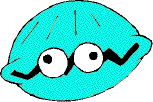
|
- Surviving
the Dive
-
- Surviving your dive for pearl projects
requires careful planning and effective
classroom management strategies. This
section will explore tips for teacher and
students.
|
-
- Teacher
Tips
- Don't get tied up.
Teach students self-responsibility
and self-direction.
-
Try the following two
techniques:
- Each one teach one
- Ask three before me
Let's take a first grade classroom that
traditionally writes stories using paper and
pencil. The teacher has four computers in the
classroom. She starts by teaching four
children to write their stories using Claris
for Kids. On the second day, these same four
children teach four more students the
procedures involved in writing their stories
using Claris for Kids. By the end of the
week, all the students are able to complete
the assignment and they've had the experience
of review and peer teaching.
|
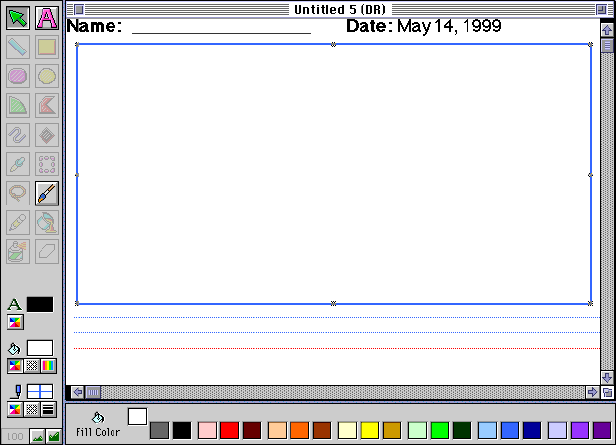 - Claris for Kids
|
- The "Best Uses"
- Make the most of a piece of software.
- Ask other teachers for ideas for using the
software.
- Do a web search for the title of the
software.
- Use pieces or sections of the software rather than
the entire package.
- Repurpose the software. Use science software for a
writing activity.
- For example, if you do a web search
for Tom Snyder's Timeliner,
you'll find lots of ways to use the software in your
classroom. You can also link to many good timeline
examples such as Alaska
Gold Rush Timeline. You might even find a
classroom somewhere else in the world that might be
interested in sharing timelines.
- Think "Starters
Provide students with simple ways to start
their project. For example, you could provide
a template, picture, or problem. Amazing
Writing Machine provides lots of these
starters by "spinning" an essay, letter,
story, poem, or journal.
- Think "Student
Perspective"
- What do your students like or
dislike?
- What are your students'
interests?
- For example in the Culver
Hero Project, students learned about
local heroes such as the high school
football team.
|
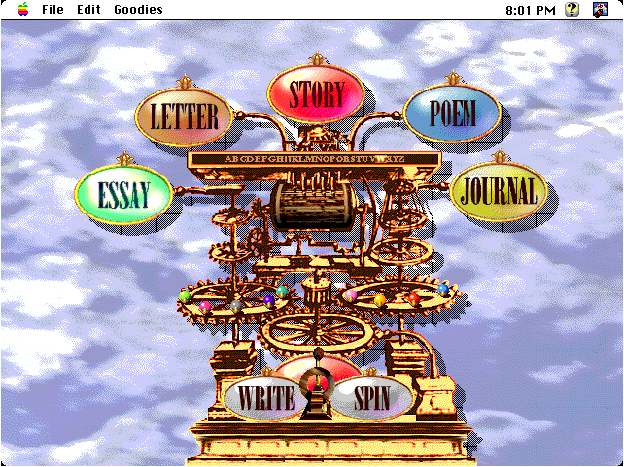 - Amazing Writing
Machine
|
- Provide Blocks of Time
- Be realistic about the time that projects will
require. If it's took short, students will not
complete the project. If it's too long, you might
waste valuable class time. Think about the amount of
time that it takes the highest and lowest level
students to complete the project.
-
- Help students see their progress visually. Create
a bulletin board area, make a class list or concept
map, or print out project progress and post it on the
wall. Use a timeline to show the time that has passed
and the amount still available to finish.
-
- Be specific about requirements. Chunk your larger
project into smaller activities with specific time
limits. Require progress reports and also help
students stay on task.
-
- For example, the Water
Usage project contains a well-established, easy to
follow timeline.
-
- Don't Get Trapped
- As a teacher, it's easy to get trapped in the
computer area of your classroom. Create directions for
each activity so that students will be more
self-directed. When using Internet, give students good
starters. For example, the 42explore
project gives students at least 4 good starting points
on topics such as Animal
Tracks.
-
- Be Prepared
- Project management is critical. Use tools such as
the software package Inspiration, a bulletin board, or
flip chart paper for organization. This might even be
transformed into your core page of a web project. For
example, the Terry
the Prairie Dog project uses a visual map to
introduce different sections of their project.
-
-
- Model Good Projects
-
- Provide students with lots of models
and examples. The example on the right is
a sample HyperStudio project based on a
children's book by VanAllsburg. By showing
a model, students can be directed to
create a more nonlinear project.
-
- Think ahead
- Be ready with
links,
resources,
disks,
paper, and
project ideas.
|

|
- Make it Fun
- Provide students with:
- Cool website
- Fun clipart
- Interesting problem
- For example, Find
A Grave is an interesting website that leads
students to information about the graves of famous
people.
-
- Think "simple"
- Ask yourself:
- Do you really need technology?
- How will technology enhance the
lesson?
- Is it worth the time?
For example, a group of students were
reading mystery books. The traditional
assignment was to create a short mystery
skit. The teacher decided to use the software
package Opening Night rather than the
traditional skit format. The teacher found
that the students were so caught up in the
animation and movement of characters that
they forgot the "writing" part of the
mystery. A simpler package such as Storybook
Weaver may have worked just as well for the
activity.
|
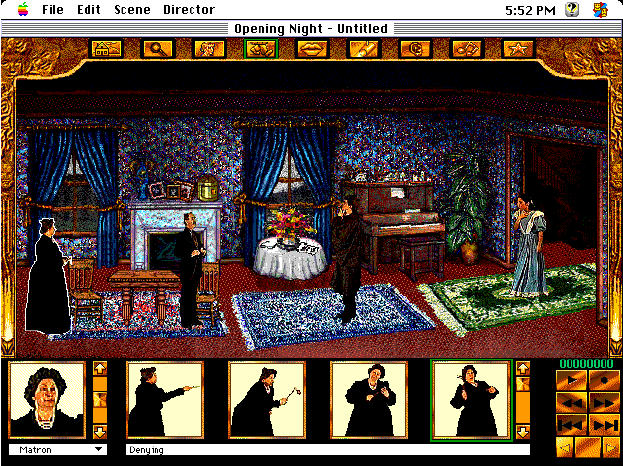 - Opening Night
|
-
- Start with a Question
- Who are all these dead guys?
I wonder where they buried...
Then, find a website or software package to
help answer the question. The student project,
Land
of the Dead focuses on people in the local
cemetery.
-
- Jump In
- Look for
simple,
concrete, active
projects, and
directions.
Then, do
it! For example, the Chemistry
Projects are a great way to provide a fun way to
involve your students in simple projects. In the
Stain
Project, students are provided with the directions
needed to create and share a science project.
-
-
- Dog Paddle
- Use what you have.
Start with one technology or
resource. For example, start with a CD
such as Eyewitness Encyclopedia of Nature
or any other Eyewitness series product.
Use it as a starting point for your
habitat project.
-
- Mix Subjects
- Rather that focus on a specific
subject area, focus on concepts. These
often overlap content areas. For example,
mix:
- Science & Music
- Art & Social Studies
- Math & Writing
- Reading & Health
- The Energy
in the Air project mixed science and
music.
|
 - Eyewitness Encyclopedia of
Nature 2.0
|
- Prepare for Sharks
- When it comes to the Internet, don't protect,
prepare! There are websites containing materials that
are inappropriate for your grade level in the areas of
reading level, content, and interest. Carefully
preselect quality sites.
-
- Be Flexible
- Don't get trapped in a project that's not
working. Try
failing forward. On other words, learn from
your mistakes. Try creative swapping. Look for other
teachers who might be doing similar projects and ask
for ideas.
-
- Find some help!
- There are many websites that focus on designing
effective, engaging learning environments. For more
ideas, check out their websites:

Dive for
Pearls
|
- Staying
Afloat
- Share a tip for project
management.
- classroom
- technology
- team building
- information organization
|
Student
Tips
- Focus on ideas that will help students be
successful in their projects. Don't be afraid to try
something different.
- new friends
- new places
- new ideas
- new learning
- Start by exploring projects that others have
developed at places such as ThinkQuest
and CyberFair.
-
- Start Quick
- Give students:
- backgrounds
- clip art
- photos
- For example, the Mining Company
WebClip
Art project
provides links to dozens of great online
clipart sites. Students could use the
Egyptian
Art site to find visuals for their
word processing projects.
-
- Many software packages contain great
backgrounds and clipart. For example,
KidPix Deluxe contains backgrounds that
students can use in their projects.
-
- Show Others
- Teach a skill
- Demonstrate an action
- Share an idea
- In the Knots
project, students show others how to
create knots.
-
- Convince Others
- Get kids to hook others into the
project:
- advertise
- share
- persuade
- convince
- Students created a ThinkQuest project
called Children's
Creative Theatre. This project
provides information about theatre, but
also tries to convince readers that their
should do a project.
|

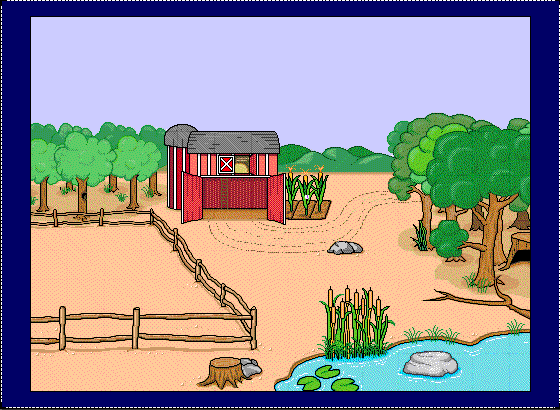
|
- Communicate Ideas
- Take only pictures, leave only splashes (or
footprints as the case may be).
Provide tools such as audio, video, and digital
cameras, so students can record their ideas.
-
- Imitate life
- Encourage students to imitate real-world
environments:
- TV programs
- Books
- Movie takeoffs
- The Aloha
Paradise Network student project uses television
show parodies to teach about the environment.
-
- Involve Project Users
- Ask students to go beyond providing information.
Encourage them to involve the audience in their
project. In other words, users could:
- Add to a list
- Write a story
- Answer questions
- Send pictures
- Take a quiz
- Add to database
- In the Bay
Kids Weather project and the Science
of Snow project, students involve readers in the
topic.
-
- Lead the Way
- Try something new and different with your school
or your community. Ask students
to take action by saving a building or cleaning a
park. For example, the Nature
Trail project involves students in a local nature
preserve.
-
- Evaluate
- Ask students to become involved in self-evaluation
and peer-evaluation. Evaluators
could include:
- peers
- teachers
- parents
- community

Dive for
Pearls
|
- Staying
Afloat
- Share a tip for project
starters. Do you
provide…?
- resources
- models
- starters
- directions
- assessment
|
 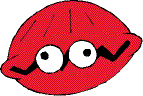 
|