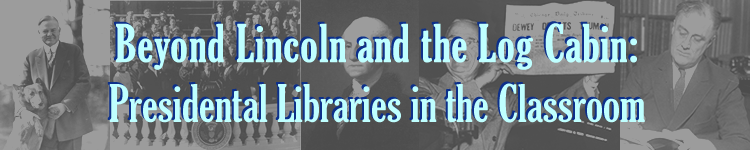Abraham Lincoln was born in a log cabin... How many times have you read that beginning to a student report?
Millions of wonderful primary source documents related to the American presidencies are available to youth online through presidential libraries. Let's explore some of these resources and how they might be used in teaching and learning.
Sixty years ago Congress passed the Presidential Libraries Act of 1955 to preserve the documents and artifacts of the presidents. The 20th century presidents are associated with this National Archive and Records Administration (NARA) Cooperative Program. In addition, many of the earlier presidents also have libraries associated with nonprofit organizations and foundations. These libraries, archives, and museums contain outstanding online exhibits, digital collections, and educational resources.
Highlights from Presidental Libraries
Below is a list of some of the best resources at presidential libraries.
George W. Bush
William J. Clinton
George H. W. Bush
Ronald Reagan
Jimmy Carter
Gerald R. Ford
Richard M. Nixon
Lyndon B. Johnson
John F. Kennedy
Dwight D. Eisenhower
Harry S. Truman
Franklin D. Roosevelt
Herbert Hoover
The libraries below aren't part of the National Archive and Records Administration (NARA) Cooperative Program, but still contain wonderful resources.
Calvin Coolidge
Woodrow Wilson
Rutherford Hayes
Ulysses S. Grant
Abraham Lincoln
John Q. Adams
Thomas Jefferson
George Washington
President Project Ideas
Let's explore more than a dozen project ideas.
- Involve youth in selecting key primary source documents from one of these digital collections and integrating them into a presentation using an online tool such as Prezi.
- The Laws and Regulations related to presidential documents are fascinating to explore. A study of the presidents is an excellent opportunity to explore three types of documents related to the presidency: executive orders, proclamations, and administrative orders. Create a school library display featuring examples of all three types of documents. Design an interactive bulletin board where youth can test their skills categorizing documents.
- A word cloud is fun way to visualize the key ideas in a primary source document. Students can copy and paste the text into word cloud software such as Wordle or Tagxedo.
- Use a tool like Thinglink or Speaking-Image to creating hotspots on image to add notations, web link_, images, and videos.
- Build an interactive bulletin board featuring presidential cartoons. Involve youth in discussing how the cartoons represent key issues of the presidency.
- Ask students to build a comic book focusing on their president. Software such as Comic Life and some online tools allow students to insert historical photos and primary source document to build their own comic books.
- Use an online tool like Voki to create your own presidential chats. Students can use excerpts from real audio speeches or invent their own.
- Focus on themes that cross presidencies such as the decades leading up to the Americans with Disabilities Act. The Foreign Relations of the United States project contains the official historical records of major foreign policy decisions from 1861 through 1960. Use the Presidential Timeline to explore themes like civil and human rights, the cold war, and energy and the environment. Ask students to focus on one of these themes.
- Watch The Roosevelt Rap. Then, involve youth in creating their own music with a presidential theme.
- The Truman library provides an interactive game focusing on the world of spies. Set in 1945, students become Soviet agents and enter the world of foreign and defense policy. Involve students in evaluating this game and building their own game based on primary source documents.
- Some students are difficult to motivate. Seek out engaging interactive that include images, audio, and video to bring a presidency alive such as those at the Kennedy library. The JFK50 project celebrates the Kennedy presidency through key quotes, images, audio, and video. The project also incorporates timelines, clips from interviews, and other resources. After viewing this exhibit, involve youth in thinking about how they might use PowerPoint to create this type of interactive exhibit for another president. The Sea of Liberty project allows students to explore, create, and share their work related to Thomas Jefferson. Students face a series of challenges where they are asked to make a word cloud, a collage, timeline, and video.
- A fun informational reading activity involves the use of flip books. The George W. Bush library contains an online flip book showing the world’s reactions to 9/11. Students can create their own flip books using online tools such as PageFlip, FlipSnack, and ISSUU.
- Online tools such as Timeglider, Tiki-Toki, Dipity, and TimeToast can be used for building timelines. Ask students to select ten key events to add to a timeline. It’s easy to incorporate photos and primary source documents into the their timeline.
- The World War II Spy Kit contains everything needed for an engaging learning experience with primary source documents. The project including both teaching materials and documents that can be viewed online or printed out. Use this spy kit as a model for creating your own engaging activity with primary sources by another president.
- Presidents are known for their wonderful speeches and words of wisdom. Involve youth in writing about topics that they think are important. The Profile in Courage essay contest is an annual program that encourages young people to write an original essay that demonstrates an understanding of the political courage described in the book “Profiles in Courage”. Join the Facebook page to keep track of activities related to this contest. Other libraries also sponsor contests such as the Art and Essay Contest at the George H.W. Bush library.
Conclusion
Besides the resources at the presidential library websites, there are other useful online resources for studying presidents. A few ideas are listed below: