Get FIT! Fired Up with Information and Technology
Exercise your mind through using technology: Exercise, Tools, Authenticity, and Lifestyle. Whether you're exercising your body or your mind, each child and each teacher is unique. The tools, techniques, and technologies have evolved. Use the wide variety of resources and technologies to differentiate, address learning styles, promote multiple intelligences, and facilitate learning.
Let's use Google Notebook to organize ideas and resources. Or, try Google Docs.
Technology & Practice, Tools, Authenticity, Lifestyle
Draw on the natural interests of young people and design exciting, authentic learning environments. Make technology part of your classroom lifestyle.
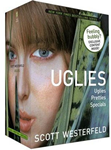 Utopia, Dystopia, Eutopia, Outopia, and Heteotopia
Utopia, Dystopia, Eutopia, Outopia, and Heteotopia
- Books
- 1984 by George Orwell
- Anthem by Ayn Rand
- Brave New World by Aldous Huxley
- Clockwork Orange by Anthony Burgess
- Fahenheit 451 by Ray Bradbury
- Gathering Blue by Lois Lowry
- The Giver by Lois Lowry
- Glass Bead Game by Hermann Hesse
- The Handmaid's Tale by Margaret Atwood
- Lord of the Flies by William Golding
- Messenger by Lois Lowry
- Player Piano by Kurt Vonnegut
- Uglies, Pretties, and Specials Trilogy by Scott Westerfeld (Blog)
- Utopia by Sir Thomas More
- V for Vendetta by Alan Moore
- We by Yevgeny Zamyatin
- Movies: AI, Blade Runner, Brazil, Children of Men, Escape from New York, I, Robot, Gattaca, Logan's Run, Matrix Trilogy, Metropolis, Minority Report, The Truman Show
- Playaway MP3 Audiobooks: The Giver, Fahenheit 451
- Teacher Resources
- Search Thinkfinity for Utopia, Dystopia, Eutopia, Outopia, and Heteotopia
- Photo Library - Utopia from New York Public Library
- Audio - Imagine by John Lennon (YouTube video)
- Video - Apple's 1984 Commerical
- Wikipedia - Dystopia, Utopia and Utopian and Dystopian Fiction
- Student Wiki Project - Discovery Utopias (Note the discussion area)
- Websites - Society for Utopian Studies
- Related topics: Virtual Worlds
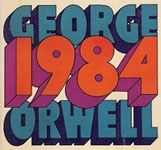

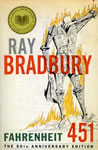
Interdiscilpinary Example - Any sport or hobby has potential as an authentic way to explore social studies, economics, science, history, math, health and communication topics. Trace the changes in fish populations in a trout pond.
- Trout Pond from Illuminations : Use Spreadsheets and the Affine Recurrence Plotter
- Stocking Public Waters in Texas, Online Fish Stocking Reports
- Websites - Fish: Fishbase, Fish Encyclopedia, Reefbase
- Websites - Fishing: Fisheries and Habitat Conservation, NOAA Fisheries, State Offices, Real-time Water Data, Take Me Fishing,
- Websites - History and Fishing: American Indians of the Pacific Northwest,
- Interactives: Pythagoras Fish Tank, Ice Fishing, ExplorA-Pond, Utah's Stream Connections, Build a Fish
- Photo Library: History Fisheries, Fisheries
- Audio: Science Updates - Disappearing Fish, Fatherly Fish, Deadly Salmon, Salamander Streambeds, Fish & Flowers
- Audio: NPR - Can Math Settle a Fight over Fish Size?
Although not all students will be interested in math, science, and fish, consider other connections. The contemporary nonfiction adventure called The Wild Trees by Richard Preston might get students interested in The Tree by Colin Tudge and a study of natural history. Use the author websites as a way to learn more about the topic and extend the inquiry.
Tie history to literature and investigate the history of oysters with the book The Big Oyster: History in a Half Shell by Mark Kurlansky or cod by reading Cod by Mark Kurlanksy. Tie these histories to local, national, or world history. What other key resources such as spices or salt have played a role in history? Find these connections in books such as Guns, Germs, and Steel by Jared Diamond. Use the PBS website to draw students into this exploration of history, geography, and science. Watch Richard Preston on the Daily Show or Jarod Diamond on the Colbert Report to get students interested.
Join a Nature-based Project - These projects provide a wealth of data for student analysis as well as a chance to participate in a large-scale project.
- eBird
- Frogwatch USA
- Great Backyard Bird Count
- Great Turtle Race
- Journey North - Track butterflies, robins, hummingbirds, whales, and other wildlife migration
- School Yard Habitats
- Whalenet
- Wildlife Watch
 Embrace all Technologies
Embrace all Technologies
Embrace all technologies.
Consider Playaway Digital audio books.
Saving Time and Increasing Efficiency
Analyze the time you spend on specific tasks each day. How can you save time? How can you be more efficient? If you do it twice, automate it! Look for ways to save your time and your student's time. Turn over projects to students.
Best English Teacher Starting Points
Why reinvent the wheel? There are thousands of great resources, units and lesson plans already on the web.
- Web English Teacher by Carla Beard
- Internet Public Library: Literature
- Kathy Schrock's Guide for Educators: Language Arts
- Awesome Library : Language Arts
- Literature Lessons from Outta Ray
Lesson Plan Websites
Use the following approaches to locate new ideas for teaching materials:
- Thinkfinity/MarcoPolo Search Tool - search by grade level and subject area
- Read Write Think Lessons from IRA, NCTE
- EdSitement: Literature and Language Arts
- Scholastic - Language Arts Grades 6-8 or 9-12
- PBS Teachers - Reading and Language Arts
- New York Times Lessons: Language Arts, Journalism
- State Lesson Resources:
- LessonLocator-Indiana (goes to Thinkfinity)
- LearnNC - search by topic and grade level
- Utah Education Network - English Teachers
- Wisconsin - search by topic and grade level
- Georgia - Choose Standards & Resources, then topic
- Find more links at Starting Points and Lesson Plans from Teacher Tap
English Teacher Pages
What's your web presence? Examine the websites of teachers who use technology in their classrooms:
Teacher Helpers
Examine your communications to students, parents, and others including letters, emails, grade reports, and newsletters. If you use the same content more than once, create a template or at least a list of ideas that can be recycled. Share these in a folder on your server, so everyone can use them!
Try It!
Use a few of the following helpers (i.e. notetaking, rubricmaker) from 4teachers.org or Tech4Learning. If you're building lots of rubrics, try the rubric maker.
If you find yourself grading objective assessments by hand, automate it! Use online multiple choice quiz makers and other tools that check results. This is also good practice for online testing. Also use these tools as process checks to be sure students are ready for the next phase of learning.
Make school to home communications easy using a blog. If you're getting students involved with blogs, you can create draft postings all at once and post them throughout the semester.
Consider class management tools that provide ways for students to hold discussions, take quizzes, and upload/download assignments
Student Guides
Create student directions, tutorials, handouts and other guides to facilitate learning. Think about differentiating instruction. What concrete examples will be necessary for some students. Can you provide visual support in the form of screen shots? Can you provide audio support by recording audio directions?
Creating Screen Shots
In many cases, it's useful to have a "screen shot" to demonstrate how a software package is used. Here are the directions for making a graphic that can be pasted into Word or attached to an assignment. You can also have students produce screen shots to show their work.
Linux Screen Capture. To grab an image of the screen or a program in Gimp use File>Acquire>Screenshot.
Windows Screen Capture. The PRINT SCREEN key allows you to capture the Desktop or individual windows. You'll have to look for this key on your keyboard, it's placement varies with the type of keyboard.
To capture the entire screen:
- Press the PRINT SCREEN key. The image will be placed on the clipboard.
- Open an application such as Microsoft Word, pull down the Edit menu and choose Paste. Or, press Ctrl-V to paste.
To capture the current window on your screen:
- Press the ALT + PRINT SCREEN key. The current window will be placed on the clipboard.
Macintosh Screen Capture. If you have Mac OSX, it's easy to use the built-in key commands for grabbing a screen.
- Press Command (Apple)-Shift-4. The cursor turns into a cross.
- Select the area of the screen you wish to capture. The screen is captured and saved as a PDF file called Picture 1 on your hard drive.
- If you hold down the Control key in addition to the Command (Apple)-Shift-4 and select an area of the screen, the image is stored on the clipboard.
If you have Mac OSX, you can also use the Grab Utility. This allows you to capture windows that are open.
- Open Grab (located in Applications/Utility).
- Choose Capture > Timed Screen.
- When the Timed Screen Grab dialog opens, click Start Timer.
- Click the menu you want to capture and keep the mouse button pressed until the Timer Screen Grab dialog closes and the picture appears.
- Use the Grab preferences for option options such as showing the pointer.
Try It!
If you need content area specific lesson ideas, do a search on Marcopolo/Thinkfinity. Go a search for a topic and add the word "interactive" or the word "lesson".

