| | Eduscapes | Home | Information | Time | Opportunities | Tools | Experience | Motivation | Strategies | |
Young people need techniques for addressing strengths, weaknesses, opportunities, and problems. They need scaffolding for critical and creative thinking. What learning strategies you and your students? Organize TechnologyGood planning and organization are critical to technology-rich learning environments. You may create web pages, organized class bookmarks, or print out materials. Regardless of whether you choose a "high tech" or "low tech" approach, the key is ease of access and use. For example, if you frequently use blogs in your classroom, use Bloglines to organize your materials. Provide Multiple ResourcesTo address individual differences, provide alternative perspectives, and allow for technology errors, make use of multiple resources for assignments. For example, all of the following news resources are great for children and young adults.
Try It! Addressing Individual Differences
Read Gregor The Overlander (Underland Chronicles) by Suzanne Collins. Read student reviews at Scholastic's Read it, Rate, it, Review it. Explore the Scholastic teacher and student resources available for this book. Not all children enjoy talking about books in oral discussions. Consider other ways for students to share their ideas such as online forums. The WriteSite! is a writing management system that provides online tools for teachers and students. Reading LevelsMany websites now provide different reading levels or content for different grade level interests. This is particular true of US Government websites available through FirstGov. For example, the US Environmental Protection Agency provides a Student Center, Environmental Kid's Club , and High School Environmental Center in addition to the regular website. The site is also available in Spanish. When selecting websites, look for pages that provide the basics, more detail, and in depth options. Also, consider whether students will be skimming, scanning, or reading the page. Try It Inquiry-based ApproachConsider applying effective instructional strategies to the technology-rich learning environment. Integrate WebQuests into your classroom. For example, The Last Spin WebQuest directs students to read a short story about gangs online. Then, students select a particular role as a reporter and use web-based resources to address an issue related to gangs. The relevant, meaningful activities and authentic assessments found in WebQuests are effective in meeting the diverse needs of children and young adults. Explore the following WebQuest resources: Try It! Strategies Essential |
| Developed by Annette Lamb, 6/05. Updated 6/06. |

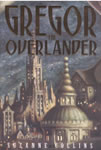 As you choose technology tools and resources, consider individual differences in learning styles, thinking styles, multiple intelligences, and student personality types.
As you choose technology tools and resources, consider individual differences in learning styles, thinking styles, multiple intelligences, and student personality types.