 |
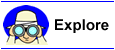 |
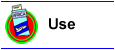 |
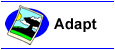 |
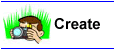 |
Adapt Virtual Adventures

A man travels the world over in search of what he needs and returns home to find it.
Adapt Virtual Field Trips
A journey is a person in itself; not two are alike.
Keep in mind that each person views their world differently. Children take very different photographs than adults because of their life experiences as well as their height.
In many cases you won't find a virtual field trip that meets your needs exactly. For example, you might identify a trip that is written at a higher reading level than your students. Or, it might not contain enough photographs for students to understand the context of the trip. Fear not. You can still use the website, just make some modification to your plan.
Use the ideas below to adapt a virtual field trip.
- If the reading level is too high, consider copying the photos into PowerPoint and making your own show for your classroom. Be sure to give credit to the original website and don't repost them without permission.
- If you find linkrot at the website, consider using the core idea and adding your own graphics or additional links.
- If you find a number of good virtual field trips, mix and match the best of each to create your own field trip.
- If the concepts presented are too low or high for your students, develop a supplemental guide to go with the trip. Think of it as a "travel guide" that will help them with vocabulary and other information. You can also use this travel guide approach for other purposes such as background information and guiding questions.
- If the field trip doesn't fit the particular region or topic of your class activities, consider using the field trip for comparison. For example, if the field trip is set in one city, ask students to speculate on what might be different in another city. If the field trip is set in one national park, ask students to compare this park to another park. Field trip comparison and analysis are great opportunities for thinking. Compare cities, parks, people, places, or events.
- If the field trip is limited, consider using it as a springboard and asking students to expand it. Think of the field trip as a "starter" or "prompt" to get students started building their own. Provide photos, information, and other materials to help them get started.
Take a Tour
Virtual Tour
If you want to experience what it would be like to go to a particular place, you probably want a virtual tour. These are often slide shows that use a map to guide you through a particular place.
Examples
- Farm House from 1920s virtual tour
- Tour of Park Geology from the National Park Service
- Virtual Tour of Bent's Old Fort - click on areas in a map to see photographs and information about a particular location at the fort.
- Visit Pioneer Village - very simple tour
- Interactive Tour of Ellis Island from Scholastic
Explore Information
Look Around
Rather than a tour of a specific location, some field trips simply provide a library of information about the park, museum, or other place.
Examples
- Animals at the Farm from Ozon Hill Farm National Park Service - information and photos of farm animals.
- Civil War Pictionary from Petersburg National Battlefield - click on word to see photo and definition
- Kids' Corner from Cape Lookout National Seashore - library of information about birds, plants, shells, and sea turtle of the this seashore.
Information Journey
Rather than just "looking around," some virtual journeys organize information by time, place, or other other ways.
Examples
- Earthtrips provides information about earth science by taking a journey by time period or space locality.
- 20th Century Fashion Fads - student project by decade
Step-by-Step
Many virtual field trips involve a sequence of activities such as stops on a trip, steps in a procedure, or a sequence of events.
Examples
- Violin Makers Shop Tour provides an overview of how a violin is made
Tell A Story
Consider using existing photographs, web resources, and materials to build your own project. Here are some ideas:
Day in the Life
Look for a "Day in the Life" of a particular person, character, place, or animal.
Examples
- Welcome New Recruits - imagine what it would be like to be a Civil War soldier
Journals and Travelogues
Some people enjoy sharing their ongoing adventures. For example, blogs are the latest fad in sharing daily adventures.
Examples
Travel Buddy Projects
Flat Stanley is a children's book character who travels through the mail visiting places around the world. Anyone can create their own project. Go to Teacher Tap: Travel Buddy Projects to learn how you can use this approach.
Examples
- Flat Stanley Visits Asia - written as a journal exploring China, Japan, and South Korea
- Flat Stanley Visits Fort Larned National Historic Site - written as a journal with links to pages to photos and information about the historic site.
- GlobalSchoolNet's Travel Buddy Page - lots of links and resources
Make Comparisons
Comparisons are a great way for people to better understand a concept or place. For example, compare "then" and "now"
Compare two different time periods. Consider focusing on a particular aspect of the period rather than everything. Start with something local.
Example
- Eighteenth Century Childhood - compares beginning to end of eighteenth century
Make It Interactive
Involve readers in an online adventure. Ask users to answer questions or make choices. Use photos, maps, and buttons to make your trip come alive.
Visual Menus
Use a map as the starting point to explore an area. Users click on the map to learn more about an area. The map could be a road map, park map, or simply a concept map or visual representation.
Examples
- Bent's Fort Kid's Trail - buffalo skin concept map used to explore fort
- Galapagos Geology on the Web - click on parts of map for information
- Grand Canyon Geology - click on landform to learn more
- Virtual Field Trip: South California - click on map to see visuals
- Virtual Geological Field Trip to Iceland
- What's Happened Here?? - explore Mount Desert Island using a map
Photo-based Questions
Ask users to make choices, click on photos, or match words and pictures. Choices may lead to correct answers or options to explore.
Examples
- Animals and Their Habitats - choose an animal and select a habitat
- Elk Game - choose antlers for a bull elk
- Take the Leave No Trace Challenge! - make choices by clicking on photos
- Name the Elements - learn architectural elements
- What Do Rangers Do? - match the job with the place on the map
- This Old Habitat - visit habitats and learn about ecology.
Simulation
Rather than simply taking a virtual visit, some field trips ask you to work. You may become an archeology, historian, or geographer. These field trips may be organized as a WebQuest, game, or activity.
Examples
- Battle for the Dunes - save the Golden Gate National Recreation area from invasive species in this online tour, field guide, and game.
- To Eat or Be Eaten - electronic field trip for Yellowstone National Park
- Web Rangers - interactive activities for different grade levels
- Simulated Field Trips from ThinkPort
- Voyage of the Mayflower from Scholastic
- WWII American Home Front from Scholastic
- Interactives from National Geographic
Visual Resources
Although you may be able to go out and take your own photos, you may need to locate images for your field trips.
Use the following resources for starting points:
- FreeFoto
- Library of Congress - American Memory
- NASA Image Collection
- NOAA Image Collection - weather, oceans, science, history, people
- National Park Service Digital Image Archives
- Geologic Resources: National Park Service Photo Search - searchable database by park
- Grand Canyon National Park Photos
- National Park Service Historic Photograph Collection
- Theodore Roosevelt National Park Photo Scrapbook - lots of photos for students to use in their virtual field trip
- National Wildlife Federation
- Public Health Images
- US Fish and Wildlife Pictures
- USGS Image Collections: Picturing Science - topics including biology, ecosystems, geology, geography, hydrology, parks
- Picturing Science - slides shows on science topics.
- Earth Science Photo Library - parks, earthquakes, pioneers, volcanoes, mines
- Teacher Tap: Visual Resources - links
- Teacher Tap: Public Domain/Copyright Free Media - links
Adapt a Resource
Too often I would hear men boast only of the miles covered that day, rarely of what they had seen.
Use the ideas above and start thinking about your own trip. If you find a good starting point online, consider adapting it for your purposes.
Adapt a Template
Use an empty template and fill in it. Or, empty out a project created by someone else. Then fill it in with your materials. Here are four PowerPoint projects you can download use.
Adapt an Existing Trip
After doing a search for "bog virtual field trip," I located a great resource from Texas A&M. The website even encourages people to use the resource for educational purposes. Much of the information was too complex for my students, so I copied specific photographs and made a "Bog Starter" PowerPoint presentation.
