With increasing demands, the school library media specialist must establish priorities and use time wisely.
 It seems to take forever to get these books shelved.
It seems to take forever to get these books shelved.
I never seem to have time to partner with teachers.
I get the most work done when everyone is gone at the end of the day.
There's only limited time in the day, week, and month. Is your time well-spent? This is a difficult question. Everything you do should focus on your mission to create a community of lifelong learners.
However professionals vary on their definition of "good use of time". Is helping a child find a good book, brainstorming with a seventh grader, or sharing a new website with a teacher a "good use of time"? As you look at your entire program and all the individual teachers and children in your building, you need to establish your own criteria for "good use of time."
Professional positions are constantly being cut. You need to be able to defend your use of time. If much of your time is spent with clerical work or something that a parent volunteer would do for free, why pay you?
![]() Read An Analysis of the Time Use of Elementary School Library Media Specialists and Factors That Influence It by Jean Donham Van Deusen in School Library Media Quarterly. 24:2, Winter 1996.
Read An Analysis of the Time Use of Elementary School Library Media Specialists and Factors That Influence It by Jean Donham Van Deusen in School Library Media Quarterly. 24:2, Winter 1996.
How do you manage time?
Before you can make good use of time, you must analyze your current time expenditures. This involves collecting data about time distribution.
Logs and Journals. The easiest way to do this is through the use of a log. Don't think of this as a boring, time consuming practice. Instead, make it a relaxing part of your day. For five minutes at the end of each day, journal about your day. Sit on the couch and write in a leather-bound paper journal or use a laptop and a word processor.
After several weeks, go back through the journal and develop some categories. Enter this data on a spreadsheet for each day. From there, create pie charts for each day or a single chart for a multiple week period.
Charts. Some people prefer to simply use a chart to record their activities. First, established a list of activities such as answering reference questions, shelving books, troubleshooting computer problems. Then develop categories for these topics. For example your categories could be based on audience (i.e., student related, teacher related), level of thinking (i.e., low-level question, decision making required), or center area (i.e., collection development, technology, promotion).
Some people prefer to skip the journal and simply carry around a printed spreadsheet with 15 minute intervals at the beginning of each row and the categories listed across the top.
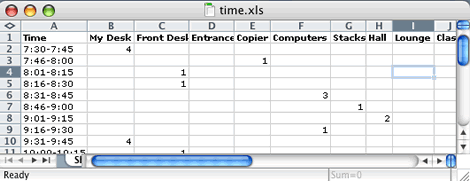
Example - Check out the chart below. It focuses on four levels of professional activities (lo=1 and hi=4). In this case the media specialist is spending lots of time doing both very low and very high level tasks. One third of the time is spent on activities that an unskilled clerk could complete. What can be done to eliminate some of these very low level tasks?
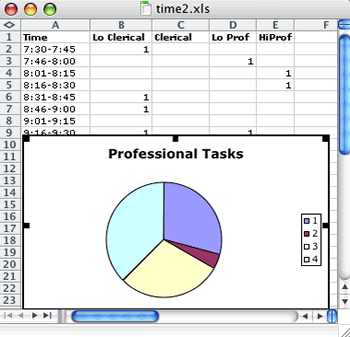
Variations. In addition to finding out how you spend your time, you can also get a picture of where you spend your time. You could then indicate the level of the activity such as 4 indicates high level thinking and 1 indicates low level task.
Example - you might find that you are spending too much time at the front desk doing low level tasks.
How do you apply this information?
Consider ways that collaboration, leadership, and technology can help you address time concerns. For example, you could use technology to create a self-instructional tutorial in PowerPoint that reviews basis information skills, so you can spend time with students on high level thinking activities.
Some of the data you collect from your analysis may have obvious implications, but it's critical to document you experiences as evidence for justifying budgets and positions. For example, if you can show that you're spending way too much time doing "front desk" work, you may be able to justify hiring a clerk. Or, if you're spending time shelving books, maybe it's time to get a group of students involved.
You may also find that you don't need more people, you just need better directions on your equipment, step-by-step instructions for use of electronic databases, and lists of reading ideas for your students. A few minutes spent addressing the problem and creating a permanent solution will save hours of time in the long run.
Example - keep a "question sheet" at the front desk. Record the common questions from teachers and students. If you get the same question more than twice, create a "help sheet". If the question relates to using a software package or electronic database use screen dumps to visualize the process. Then, print it out, put it in a plastic sheet, and add it to a help notebook at the front desk. This way it's ready.
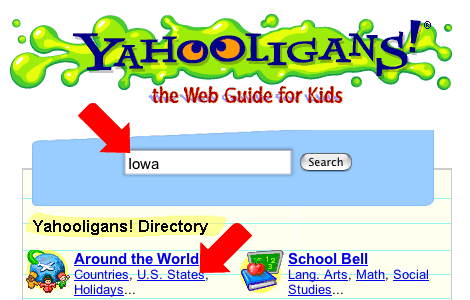
Example - teachers may have a tough time hooking up the DVD player to their television. Consider labeling the cables with bright colors. The red dot on the cable goes to the red dot on the back of the DVD player. This matches the red dot on the television monitor. Velcro the remote control to the top of the DVD player so it doesn't get lost.
Example - create small posters for your fiction section directing students to related books they might like. For example, "If you like Harry Potter, you'll love..." Developing these signs will help you get to know your collection as well as help students locate good reading materials without your assistance. It also promotes independent library use.
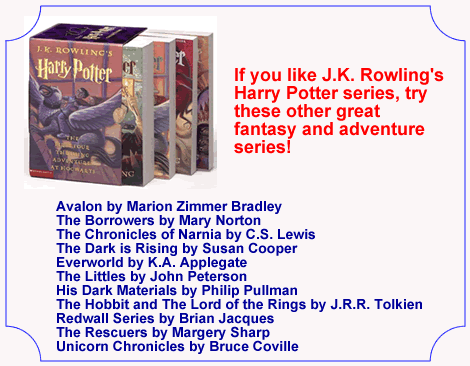
How do I decide what to give up?
I love to read to children. Do I have to give that up? Who is going to shelve the books if I don't do it? What about mending books, keeping up the vertical file, and promoting resources? Where do I draw the line?
With limited time in the day, you must make tough choices. To add the high level activities, you need to remove low level activities.
Eliminate Things. Your first step should be to examine those areas that may need to be eliminated entirely. For example, since you've had an automated system for 10 years, maybe it's time to quit filing cards. Since there are lots of materials on the Internet, maybe it's not a good use of your time to maintain the vertical file.
Shift Thinking. If you're spending much of your day putting out "fires", maybe you need to develop a list of priorities. In other words, you may be spending much of your time on "little things" and never getting to the important ones. Could student volunteers answer technical questions? Could students check books out by themselves?
Radical Change. You may need to make some radical changes such as moving your professional desk away from the traffic pattern or reserving time each day to visit teachers in their classrooms. Without planning, it's easy for days to pass with little sense of accomplishment.
You'll be surprised how much time you can create when you carefully analyze your time use.
Check Your Understanding
![]() Information Power: Information Access and Delivery - Principle 4. The library media program requires flexible and equitable access to information, ideas, resources for learning. (p. 83, 89)
Information Power: Information Access and Delivery - Principle 4. The library media program requires flexible and equitable access to information, ideas, resources for learning. (p. 83, 89)
Create a list of tasks that would fall under each of the following categories: low level clerical, high level clerical, low level professional, and high level professional. How much time do you think the typical library media specialist spends completing activities in each category? What do you think is an appropriate distribution? Compare your thinking with another media specialist.
Generate three examples of ways that a library media specialist could save time. Would these time savers cost money? How much time could be saved in a typical week?
 Make It Real
Make It Real
Think about how you spend your time (24/7) right now. Conduct an analysis how you spend your time (i.e., day, couple days, week). Are you surprised by your findings? Discuss what you might do to adjust your distribution of time.
Read More About It
Everhart, Nancy and Atalig, Kristi. Research into Practice: The Impact of Year-Round Schools on the Library Media Program. Knowledge Quest; 32(2), Nov/Dec 2002.
http://www.ala.org/ala/aasl/aasl...
Van Deusen, Jean Donham. An Analysis of the Time Use of Elementary School Library Media Specialists and Factors That Influence It. School Library Media Quarterly. 24:2, Winter 1996.
http://www.ala.org/ala/aasl/aasl...
Time Management
Clark, Don. Time Management. Big Dog’s Leadership Page; May 1997.
http://www.nwlink.com/~donclark/leader/leadtime.html
Analyze how you spend your time and implement a few time saving methods.
Time Management from University at Buffalo, NY
http://ub-counseling.buffalo.edu/stresstime.shtml
There is no such thing as time management, but there is self management.