School - Home Communications
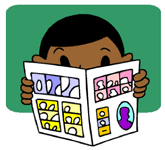 From No Child Left Behind mandates to grass roots parent groups, schools and communities are increasingly seeking ways to build ongoing collaborative relationships. Regardless of whether you're using web development tools, word processing documents, or desktop publishing software, there are many ways to build effective school-community connections through effective communications.
From No Child Left Behind mandates to grass roots parent groups, schools and communities are increasingly seeking ways to build ongoing collaborative relationships. Regardless of whether you're using web development tools, word processing documents, or desktop publishing software, there are many ways to build effective school-community connections through effective communications.
Workshop Materials
Use the following links to access information about creating school-home connections.
Activity
1
1
Activity
2
2
Activity
3
3
And/or, try using Flickr for a visual newsletter.
Activity
4
4
Teacher Tap: School Newsletters
Teacher Tap: Online School Magazines and Newspapers
• National Scholastic Press Contest Winners - 2005
• Paly Voice from Palo Alto High School
Teacher Tap: Cool Classroom and Teacher Pages
Teacher Tap: Cool School Websites
Teacher Tap: Cool School Library Websites
Teacher Tap: Cool Project and Center Pages
Learn more at Evaluating Communications
Activity
5
5
Go to Start the Press! for a great tutorial on starting your own high school newspaper. Or, watch QuickTime videos of high school students describing their expereinces as journalists.
Activity
6
6
Activity
7
7
Activity
8
8
- OR -
Go to Student Generated Content. Create a list of topics and resources for students publications.
Learn more at Planning Communications
Activity
9
9
- Template 1: Classroom Newsletter (Word .doc file) or (.pdf file) or (Mac .doc)
- Template 2: Classroom Newsletter (Word .doc file) or (.pdf file) or (Mac .doc)
- Template 3: Live from Ancient Rome (Word .doc file) or (.pdf file) or (Mac .doc)
- Template 4: The Habitats of Birds (Word .doc file) or (.pdf file) or (Mac .doc)
- Template 5: Then and Now (Word .doc file) or (.pdf file) or (Mac .doc)
- Template 6: Mexico Mania! (Word .doc file) or (.pdf file) or (Mac .doc)
- Template 7: Junior Park Rangers (Word .doc file) or (.pdf file) or (Mac .doc)
- Template 8: Super Sweet Stuff from Us (Word .doc file) or (.pdf file) or (Mac .doc)
Activity
10
10
Activity
11
11
Activity
12
12
Activity
13
13
Activity
14
14
Created by Annette Lamb, 6/04. Updated 6/05.